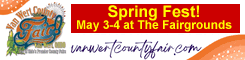Be kind, resize photos sent by email
By Rex Dolby
There has probably been a time or two when you received a picture from someone that seemed to take a long time to download and when it was done, the picture was so huge, you could only view part of it at a time. This situation results from the fact that modern cameras are capable of recording huge photo files, which is good if you want to print enlargements, but not so good to send to friends on the net.
So what are you to do? Be kind, resize. If your computer uses a Windows 7 or 8 operating system, somewhere on your computer there is a program titled “Windows Live Photo Gallery”. You may have to do a search to find it or it may show on your monitor as an orange flower that it composed of 4 different pictures. (check the accompanying photo) Once you have located the program, resizing is not difficult.
Open the Live Photo Gallery and see if the picture you want to send is there. If it isn’t, minimize the Gallery and locate the picture you want to send, probably in My Pictures or Pictures Library. Once it is located, right click on it to bring up a menu. Select Open With and left click on Windows Live Photo Gallery. The photo will appear in the Gallery window. At the top-left is the Phrase “Go to Gallery” or “Include folder in the gallery”. Left click on it to place the picture in the Gallery.
The picture can now be resized by left clicking on “File” at the top-left and then left clicking on “Resize”. A menu will appear. Select “medium 1024” and then click on “Resize and Save”. The program works its magic and a new picture will appear. Check that either its dimensions list the 1024 and/or its size is given in KB. Depending on the size you started with, either or both may be given. Select this version to send with your Email. The details and sharpness do not appear to be diminished, nor is the color degraded. Everyone’s happy.
The Wassenberg Camera Club will next meet on Thursday, August 14 at 7 p.m. at the Wassenberg Art Center.
Please note that the club is very grateful for the community’s support of our efforts to create a historical photography equipment display. However, your good support and our present lack of storage space has forced us to reluctantly announce that we will not be accepting any additional equipment until this problem is resolved. We thank you for your support and understanding in this matter.
If you have any questions regarding our camera club, classes or programs or would like to sign up please call the Wassenberg Art Center at: 419.238.6837, email: info@wassenbergartcenter.org or register for classes online at: wassenbergartcenter.org. Hours during exhibits are: Tuesday through Sunday 1–5 p.m. The Wassenberg Art Center is located at 214 S. Washington St.
POSTED: 07/30/14 at 12:48 pm. FILED UNDER: Camera Club News