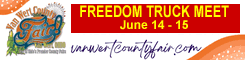Monthly competition info
By Rex Dolby
It has been a while since our last photo competition, so we’ll refresh people’s memories concerning how it works. Anyone may enter as many as four photos (either 4×6 prints or digital images on a flash drive for projection) for one dollar. Place your name on the back of each print; each digital file name should include the competition name, slide title, and the photographer’s name. Photos must have been taken in the last five years and may not have won first, second, or third in a previous competition.

Postproduction adjustments permitted are: cropping, resizing, color improvement, white balance changes, brightness and contrast.
To encourage members to submit entries, members attending that do not submit an entry will pay a $1 No Show fee, which will be split between the Slide and Print pools.
The number of places awarded will depend on the number of people entering. How payouts are determined will be

announced at the competition.
Last week’s article talked about the list of information that will be given on each picture so we can learn how camera settings will help us to achieve similar successes. President Jewett rightly commented that many of today’s cameras record that information on each picture. Photo A illustrates the information available from a Canon PowerShot SX20 IS. Select your picture in the display window and push the display button again 1 or 2 times to see the information.
Photo B illustrates information that your camera may have recorded with your picture and is saved with the image. On some systems you may right click on the picture which will bring up a list. Right click on Properties which will bring up a folder with a number of different tabs. Left click on the Details to see the information.
Your camera and/or computer may be a little different from this. If you’re having difficulty, bring your camera to our meeting November 10, 7 p.m., at 114 S. Race St. and we’ll try to help you out.
POSTED: 10/26/16 at 1:17 pm. FILED UNDER: Camera Club News