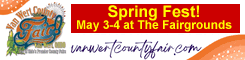How to use a Gaussian Blur on your photos
By Rex Dolby
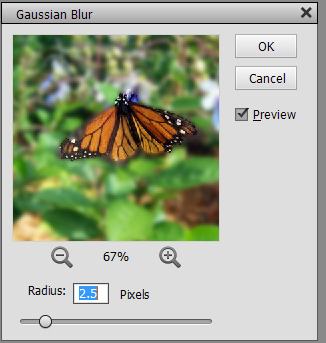
One way to blur the background to make your subject stand out is by your choice of lens and aperture setting. Another way is to apply a Gaussian Blur with your computer’s photo editing program. This blur is named after an early German mathematician, Karl F. Gauss, who worked out the math for what is now the Gaussian Function.
Although the steps and/or looks may vary with different photo editing programs, the blur is pretty much achieved by:
- Open the picture in the editing program.
- Highlight the area or subject you wish to keep in sharp focus.
- Select the inverse, which tells your computer to deal with everything but what you marked in Step 2.
- Click on Filters, then Blur, and then Gaussian Blur, which will bring up the illustration with this article.
- Click the box to activate the Preview feature so you can see how much you’re changing the background.
- Click on the – to zoom out and the + to zoom in for a closer look at what you’re changing.
- Selecting a larger and larger radius will throw the background more and more out of focus.
- When you get the results you like, click the OK and the change is completed.
Now you have two methods of emphasizing the subject, compliments of the Van Wert Area Photography Club.
POSTED: 02/22/17 at 3:00 pm. FILED UNDER: Camera Club News