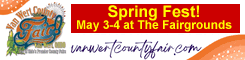Learning how to take smartphone videos
If you want to be ready to record video at a moment’s notice, start by tapping on the Settings icon, then scroll down to Record Video and tap on it. This opens a page of six different combinations of resolutions and frames per second at the top and a chart at the bottom that tells how the increase in resolution and fps increases the amount of storage needed to record a one-minute video.
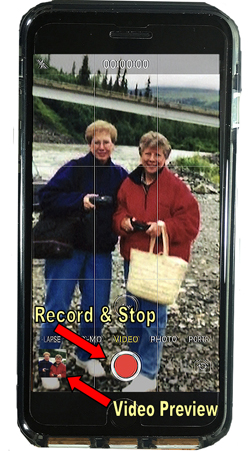
One question that will help you decide on resolution and fps is what screen will it most likely be played on? Another factor is whether you are thinking that maybe you will catch some action that you can sell to a TV news station or post on YouTube. Another question is how much storage does the phone have available?
Still another factor is whether the video will be recording action that is moving faster than a walk. That’s a lot to consider before selecting your fps and resolution. Once you have made your selection, tap on it and it will be there till you change it. It’s interesting to note that ESPN will start recording in their studio at 1080p and 60 fps.
To start video recording, tap on the Camera icon and swipe right or left till the Gold VIDEO is located directly above the red Record Button. To start recording, tap the Record Button. It will change its shape to a square until you tap it to stop recording. It will then return to its original size and shape. The video will immediately appear in the lower, left corner and can be reviewed by tapping on it. It will be saved with your photos.
Tips on the actual recording include:
- Unless the action is fast, imagine yourself as a robot and pan very slowly and steadily.
- Since we read from left to right, most panning will look more natural from left to right.
- Unless it’s a tennis match, don’t keep panning back and forth.
- Keep space above and below what you are recording. Don’t record just a headshot.
- If you must move and video, bend your knees and elbows and walk as if you were carrying a drink in an open cup filled to the brim.
- If you have to rush to a better location to shoot, stop recording and resume when you’re there.
- Zoom in or out by using a thumb and finger on the screen and a finger to control the lighting just as you would in photo mode. Limit how often you zoom in and out.
- Position yourself so the subject faces the strongest lighting.
- Don’t shoot everything from a standing position. Video at the level of the subject.
- Follow the rules of good composition.
POSTED: 04/27/18 at 8:46 am. FILED UNDER: Camera Club News